


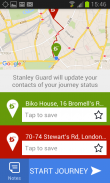



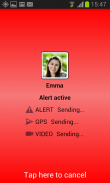
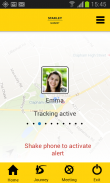
STANLEY Guard Personal Safety

توضیحات STANLEY Guard Personal Safety
The STANLEY Guard™ Personal Safety app by STANLEY Security provides an easy to use method of alerting your campus/company security team that you need assistance.
Step 1: When you are in an emergency situation, trigger an alert through the app by simply shaking the phone, swiping a button in the app, double tapping, or entering a code. Your phone starts recording live audio and video clips.
Step 2: Your campus/company security team is notified of your alert, your GPS location, your phone’s recorded audio/video clips, and your personal profile information. Or, if you prefer, an alert can only be sent to your list of pre-determined contacts.
Step 3: Your campus/company security team dispatches security personnel to respond through the STANLEY Guard™ Security Response App. Security Response is routed to your location for assistance.
Plus, use the STANLEY Guard™ Personal Safety app to ensure your safety in the following situations:
Meetings: Schedule a meeting timer in the Personal Safety app, and when the meeting time is over, you can confirm you’re ok, or extend the meeting time. Your campus/company security team will receive an alert if you don’t cancel the meeting or extend it.
Journeys: When travelling from one location to another, enter the final destination into the Personal Safety app. When you arrive, the app will ask to confirm if you’ve arrived safely. If you do not confirm, your campus/company security team will receive an alert.
Man-down: Schedule a meeting timer in the Personal Safety app. If there is no movement for a pre-set duration of time, your campus/company security team is alerted.
NOTE: Your campus/company security team must have the STANLEY Guard Command Center Portal and the STANLEY Guard Security Response App for security officers in order for the Personal Safety App to be functional as outlined above.
برنامه STANLEY گارد ™ ایمنی شخصی توسط استنلی امنیت فراهم می کند آسان به استفاده از روش هشدار تیم امنیتی دانشگاه / شرکت خود را که شما نیاز به کمک.
مرحله 1: وقتی که شما در یک وضعیت اضطراری هستند، باعث یک هشدار از طریق نرم افزار به سادگی با تکان دادن گوشی، کشیدن یک دکمه در نرم افزار، بهره برداری دو و یا وارد کردن یک کد. تلفن شما شروع به ضبط زندگی می کنند رایگان کلیپ های صوتی و تصویری.
مرحله 2: تیم امنیتی دانشگاه / شرکت شما هشدار خود را، موقعیت GPS خود را، کلیپ های ضبط صوتی / تصویری گوشی خود را، و اطلاعات نمایه شخصی خود را به اطلاع. یا، اگر شما ترجیح می دهید، یک هشدار تنها می توان به لیست خود را از تماس های از پیش تعیین فرستاده می شود.
مرحله 3: تیم امنیتی دانشگاه / شرکت شما اعزام پرسنل امنیتی از طریق برنامه پاسخ STANLEY گارد ™ امنیت پاسخ دهند. پاسخ امنیتی به محل خود را برای کمک روت.
به علاوه، استفاده از برنامه STANLEY گارد ایمنی ™ شخصی برای اطمینان از ایمنی خود را در موقعیت های زیر:
جلسات: برنامه یک تایمر جلسه در برنامه ایمنی شخصی، و هنگامی که زمان جلسه به پایان رسیده است، شما می توانید اعلام که حالت خوب، و یا تمدید زمان نشست. تیم امنیتی دانشگاه / شرکت شما یک هشدار دریافت اگر شما جلسه را لغو کنید یا گسترش آن.
سفر: هنگامی که سفر از یک مکان به مکان دیگر، وارد مقصد نهایی را به نرم افزار امنیت شخصی. زمانی که شما وارد، برنامه از شما خواهد خواست برای تایید اگر شما با خیال راحت وارد کرده اید. اگر شما تایید نمی کند، تیم امنیتی دانشگاه / شرکت شما یک هشدار دریافت خواهید کرد.
مرد به پایین: برنامه یک تایمر جلسه در برنامه ایمنی شخصی. و اگر بدون حرکت برای مدت زمان از پیش مجموعه ای از زمان وجود دارد، تیم امنیت دانشگاه / شرکت شما هشدار داده شده است.
توجه: تیم امنیتی دانشگاه / شرکت شما باید استنلی گارد مرکز فرماندهی پورتال و برنامه پاسخ STANLEY گارد امنیتی برای ماموران امنیتی برای برنامه ایمنی شخصی را به منظور کاربردی همانطور که در بالا ذکر شده است.

























